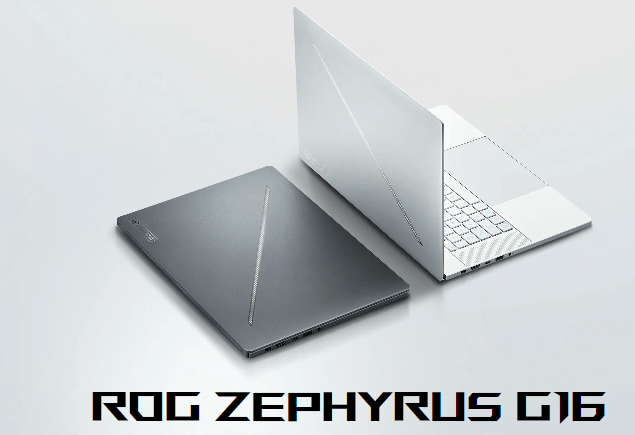Introduction
The HP Pavilion Laptop 15t-eg300 is part of HP’s renowned Pavilion series, well-known for delivering a balanced blend of performance, design, and affordability. This particular model, with its 15.6-inch display and tailored specifications, aims to cater to a wide range of users, from students to casual gamers and professionals looking for a reliable notebook for everyday tasks. This review delves into the various aspects of the laptop, including its design, performance, display, battery life, and overall value.
Design and Build Quality
Pros:
- Sleek Aesthetic: The HP Pavilion 15t-eg300 sports a modern and stylish design with a slim profile, making it easy to carry around.
- Sturdy Construction: Despite its lightweight nature, the laptop exhibits robust build quality, thanks to the combination of plastic and aluminum materials.
- Keyboard and Touchpad: The ergonomically designed keyboard offers comfortable typing, while the touchpad is responsive and precise, supporting multiple gestures.
Cons:
- Fingerprint Magnet: The smooth surface tends to attract fingerprints and smudges, requiring frequent cleaning.
- Limited Color Options: The model comes in a limited range of colors, which might not appeal to users looking for more personalized aesthetics.
Performance
Pros:
- Solid Performance: Powered by the latest Intel Core i5 or i7 processors, coupled with up to 16GB of RAM, the Pavilion 15t-eg300 ensures smooth multitasking and efficient performance for everyday applications.
- Optional NVIDIA Graphics: The inclusion of optional NVIDIA GeForce graphics makes it a decent choice for light to moderate gaming and graphic-intensive tasks.
- Adequate Storage: The laptop offers various storage options, including SSD configurations, which significantly enhance the system’s responsiveness and boot times.
Cons:
- Thermal Management: Under heavy loads, the laptop tends to get warm, and the cooling system, while adequate, can become noisy.
- Integrated Graphics Limitations: The base model with integrated Intel graphics may struggle with more demanding games and professional-level graphic work.
Display
Pros:
- Vibrant Full HD Display: The 15.6-inch Full HD display delivers crisp and vibrant visuals, providing an immersive viewing experience for multimedia consumption.
- Micro-Edge Bezels: The thin bezels enhance the screen-to-body ratio, making the display more expansive and the overall footprint smaller.
Cons:
- Average Brightness Levels: The screen’s brightness is adequate for indoor use, but it may be challenging to use in direct sunlight or brightly lit environments.
- Color Accuracy: While suitable for general use, the color accuracy might not meet the standards of professional photographers or designers.
Battery Life
Pros:
- Decent Battery Life: The HP Pavilion 15t-eg300 offers a respectable battery life, with around 7 to 9 hours of mixed usage, making it a reliable companion for day-long tasks.
- Fast Charging: The fast-charging feature allows the battery to recharge significantly in a short period, providing added convenience for users on the go.
Cons:
- Battery Drain Under Heavy Use: Intensive applications and gaming can significantly reduce battery longevity, necessitating frequent recharging.
Connectivity and Ports
Pros:
- Comprehensive Connectivity Options: The laptop includes a diverse range of ports, such as USB Type-C, multiple USB Type-A, HDMI, and an SD card reader, catering to various connectivity needs.
- Wi-Fi 6 and Bluetooth 5: Enhanced wireless connectivity ensures faster and more reliable internet and peripheral connections.
Cons:
- Lack of Thunderbolt 4: The absence of Thunderbolt 4 might be a drawback for users requiring high-speed data transfer and extensive peripheral connectivity.
Audio and Camera
Pros:
- Bang & Olufsen Audio: The dual speakers tuned by Bang & Olufsen deliver impressive sound quality, suitable for media consumption and video calls.
- Webcam with Privacy Shutter: The built-in webcam includes a physical shutter for enhanced privacy, a thoughtful feature for today’s security-conscious users.
Cons:
- Average Camera Quality: The webcam’s image quality is only average, sufficient for standard video calls but not exceptional for high-definition video recording or streaming.
Summery
The HP Pavilion Laptop 15t-eg300 is a versatile, mid-range laptop that excels in delivering balanced performance, a slim and sturdy design, and a vibrant display, all at a competitive price point. It is well-suited for students, professionals, and casual gamers who need a reliable machine for everyday use. However, it does have some limitations, such as thermal management issues and average brightness levels, which may affect certain users.
Ultimately, the Pavilion 15t-eg300 represents good value for money, offering a solid computing experience
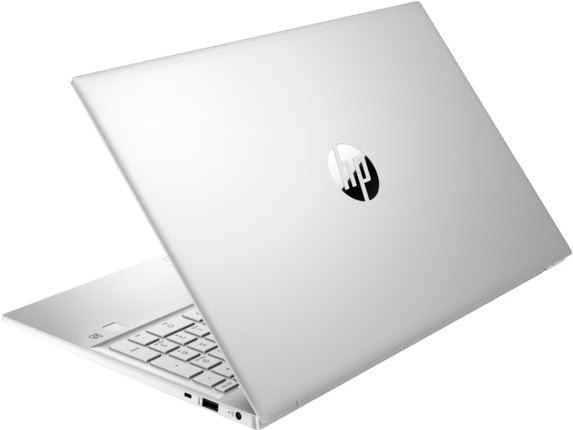
image credit :(HP)
Performance
The HP Pavilion Laptop 15t-eg300 provides a robust performance package well-suited for everyday computing, thanks to its hardware configuration. Here are the core aspects of its performance:
- Processor: The laptop is available with Intel’s latest 11th or 12th Generation Core i5 or i7 processors. These processors provide ample power for multitasking, running standard productivity applications, and handling more intensive tasks like light video editing.
- Memory: With options for up to 16GB of DDR4 RAM, the Pavilion 15t-eg300 ensures smooth performance during multitasking, allowing you to run multiple applications simultaneously without significant slowdowns.
- Storage: The laptop includes various storage configurations, typically featuring solid-state drives (SSD) ranging from 256GB to 1TB. SSDs drastically improve system responsiveness, with faster boot times, quicker application load times, and smoother overall performance compared to traditional hard drives.
- Graphics: The Pavilion 15t-eg300 comes with integrated Intel Iris Xe graphics in the base model, which are capable of handling everyday graphics tasks and media consumption well. For those needing more graphical horsepower, there are configurations available with optional NVIDIA GeForce dedicated graphics. This addition makes the laptop suitable for light to moderate gaming and graphics-intensive tasks such as photo and video editing.
- Cooling and Thermal Management: The laptop’s cooling system is designed to keep the components from overheating. However, under heavy loads (such as extended gaming sessions or intensive computational tasks), the system can become warm, and the fans may get noticeably loud. While this is not uncommon for laptops in this performance range, it is worth noting for users who plan to push the system to its limits frequently.
Battery Life
The battery life of the HP Pavilion Laptop 15t-eg300 is competitive for a mid-range laptop, providing a balance between performance and longevity:
- Battery Capacity: The laptop is equipped with a 3-cell, 41Wh Li-ion battery, which is standard for this category of devices.
- Usage Scenarios: Under typical mixed usage conditions, which include web browsing, streaming videos, working on documents, and using light applications, the laptop can last between 7 to 9 hours. This duration is adequate for a full day of work or study without needing to recharge.
- Fast Charging: A notable feature of the Pavilion 15t-eg300 is its support for fast charging. This allows the battery to recharge significantly in a short time, which is particularly useful for users who are constantly on the go. Typically, the fast-charging technology can bring the battery from near-empty to around 50% in approximately 30 to 45 minutes.
- Battery Drain Under Load: When using the laptop for more intensive tasks, such as gaming, video editing, or other processor-heavy applications, the battery life will decrease more rapidly. In such scenarios, the battery might last only around 3 to 5 hours, necessitating more frequent recharges.
Summery
In summary, the HP Pavilion Laptop 15t-eg300 is well-equipped to handle a variety of everyday tasks with its capable processors, ample memory, and options for fast SSD storage. While it can manage moderate gaming and more demanding applications with the available dedicated graphics option, users should be aware of potential thermal management issues during prolonged high-intensity use. The battery life is respectable, providing a full day’s performance under typical use, and the fast-charging capability adds a convenient touch for those needing quick power boosts throughout the day.
Advantages of 11th and 12th Gen Intel Processors
When considering a laptop like the HP Pavilion 15t-eg300, the advantages of the processor generation are pivotal in determining overall performance, efficiency, and capabilities. Below are the specific advantages of Intel’s 11th and 12th Gen processors:
11th Gen Intel Processors (Tiger Lake)
- Enhanced Performance:
- Improved Architecture: The 11th Gen processors use Intel’s Willow Cove microarchitecture, which offers better performance per watt compared to the previous generation.
- Higher Clock Speeds: Increased base and boost clock speeds enhance overall system responsiveness and performance.
- Integrated Graphics:
- Intel Iris Xe Graphics: These processors come with significantly improved integrated graphics performance, capable of handling casual gaming and graphic-intensive applications much better than previous integrated solutions.
- AI Enhancements:
- Intel Deep Learning Boost (DL Boost): AI acceleration through DL Boost helps with tasks that rely on AI and machine learning, improving performance in applications like photo and video editing.
- Connectivity:
- Intel Wi-Fi 6 (Gig+): This generation comes with integrated support for Wi-Fi 6, offering faster, more reliable wireless connectivity and lower latency.
- Thunderbolt 4: Support for Thunderbolt 4 provides robust data transfer speeds, better external device compatibility, and the ability to connect to multiple 4K displays.
- Power Efficiency:
- Optimized Power Consumption: With better energy efficiency, the 11th Gen processors contribute to longer battery life and cooler operation, which is crucial for portable devices like laptops.
12th Gen Intel Processors (Alder Lake)
Hybrid Architecture:
- Performance and Efficiency Cores: The 12th Gen features a hybrid architecture with a combination of performance cores (P-cores) and efficiency cores (E-cores). This design allows for improved multi-threaded performance and better workload management, making it highly efficient and versatile for various tasks.
- Intel Thread Director: This technology dynamically directs workloads to the appropriate core types, optimizing performance and power use based on the current task.
Significant Performance Boost:
- Improved IPC (Instructions Per Cycle): The new architecture offers higher instructions per cycle, translating to better overall compute performance and speed, benefiting both single-threaded and multi-threaded applications.
- Higher Core Count: Depending on the specific model, the 12th Gen processors offer higher core counts with a mix of P-cores and E-cores, improving parallel processing capabilities.
Advanced Graphics and AI Capabilities:
- Intel Iris Xe and More: The integrated graphics have been further refined, providing even better performance for gaming and creative tasks.
- Enhanced AI Processing: Improved AI capabilities for faster and more efficient handling of AI-heavy tasks and applications.
Next-Gen Connectivity:
- Support for DDR5 and LPDDR5 Memory: The 12th Gen processors support the latest memory technologies, offering higher bandwidth and better performance compared to DDR4.
- PCIe 5.0: Support for PCIe 5.0 brings twice the bandwidth of PCIe 4.0, enabling faster data transfer rates and improved performance for high-speed peripherals and storage devices.
Energy Efficiency:
- Better Power Management: Enhanced power management features and the hybrid architecture lead to more efficient power use, balancing high performance with extended battery life.
Conclusion
Both the 11th and 12th Gen Intel processors bring substantial advancements to the table. The 11th Gen processors offer enhanced integrated graphics, AI optimizations, and improved connectivity features, making them a solid choice for a balanced performance. On the other hand, the 12th Gen processors, with their cutting-edge hybrid architecture and support for next-gen connectivity, deliver superior performance, greater efficiency, and future-proofing features, ideal for users who demand top-tier performance and are looking ahead.
Choosing between the two depends on your specific needs:
- Opt for the 11th Gen if you need a reliable and well-rounded performance with current-gen features.
- Go for the 12th Gen if you need top-level performance, future-ready connectivity, and enhanced efficiency, particularly for intensive multitasking and high-demand applications.