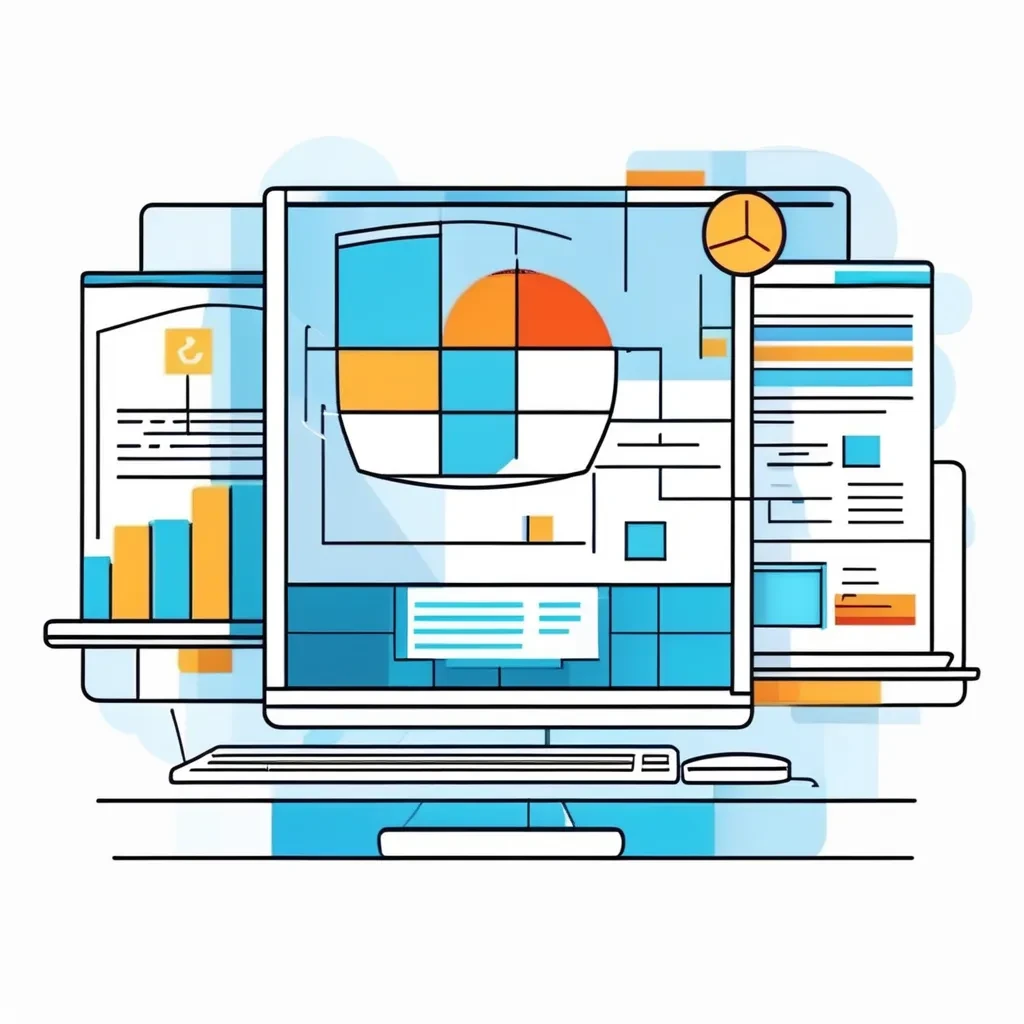As technology advances, the need for fast, reliable, and portable storage solutions has become paramount. External solid-state drives (SSDs) have emerged as a top choice for many, but determining which type is best for your needs can be overwhelming. This article will guide you through the various factors to consider when selecting an external SSD, including capacity, speed, durability, and price, ensuring that you find the ideal storage solution for your requirements.
Understand Your Storage Needs
Before diving into the specifications of external SSDs, it’s essential to understand your specific storage needs. Consider the following questions:
- What will you use the SSD for? This could range from general file storage and backups to more demanding applications like gaming, video editing, or photography.
- What is the size of your files? If you work with large files—such as 4K videos, high-resolution images, or extensive game libraries—you will need a larger capacity SSD.
- How often will you travel with the SSD? Frequent travelers should consider portability and durability features.
Based on your answers, you can narrow down your options to find the SSD that fits your lifestyle.
Capacity Considerations
External SSDs come in various capacities, typically ranging from 500GB to 4TB or more. The ideal capacity for you will depend on your storage requirements:
- For everyday use, such as document storage or casual photo backups, a 500GB to 1TB SSD is usually sufficient.
- For creative professionals or gamers who handle large files, a capacity of 2TB or more is advisable to ensure you have ample space for projects and games without needing to delete old files frequently.
Speed and Performance
One of the main advantages of SSDs over traditional hard drives is speed. When looking for an external SSD, consider the following specifications:
- Interface: The most common interfaces are USB 3.1 Gen 2, USB 3.2 Gen 2×2, and Thunderbolt 3/4. For optimal performance, choose an SSD that supports USB 3.2 Gen 2 or Thunderbolt if your devices are compatible. This will significantly enhance data transfer speeds.
- Read/Write Speeds: Pay attention to the manufacturer’s specifications for read and write speeds. For example, an SSD like the Samsung T9 can reach up to 2,000MBps, which is ideal for quickly transferring large files. If you need to move data frequently, higher speeds will save you significant time.
Durability and Portability
For those who plan to carry their SSDs frequently:
- Build Quality: Look for SSDs that feature rugged designs. Drives with aluminum or reinforced plastic casings generally offer better protection. Models like the SanDisk Pro G40, which has an IP68 rating for water and dust resistance, are particularly well-suited for demanding environments.
- Shock Resistance: SSDs are already more resistant to physical shock than HDDs due to their lack of moving parts. However, additional shockproof features can enhance durability further, making it ideal for mobile professionals or travelers.
Security Features
If you handle sensitive data, consider SSDs with built-in security features, such as hardware encryption or fingerprint access. The Samsung T7 Touch, for instance, includes a fingerprint reader for added security without sacrificing speed. This ensures that even if the drive is lost or stolen, unauthorized users cannot access your data.
Price and Warranty
Pricing for external SSDs can vary widely based on capacity, speed, and features. While it’s tempting to go for the cheapest option, consider the following:
- Cost-Effective Choices: Smaller SSDs (1TB) can range from $80 to $150, while larger capacities (4TB) typically cost around $300 or more. The Kingston XS1000, for example, offers good value for its performance.
- Warranty and Support: A longer warranty often indicates better reliability and customer support. Most SSDs come with a three to five-year warranty, providing peace of mind for your investment.
Top Recommendations
Based on the factors discussed, here are some recommendations for various needs:
- Best Overall: Samsung T9 – Offers excellent speed, durability, and a range of capacities (up to 4TB).
- Fastest SSD: Adata SE920 – Achieves read/write speeds over 3,000MBps, great for users needing maximum performance.
- Best for Gamers: Western Digital Black P40 – Tailored for gaming, featuring fast speeds and customizable RGB lighting.
- Best Rugged Option: SanDisk Pro G40 – With an IP68 rating, it’s perfect for outdoor use and fast data transfer.
- Best Value: Kingston XS1000 – Affordable yet
Here are some examples of top external SSDs available in 2024, categorized by their performance, durability, and best use cases:
1. Samsung T7 Shield
- Capacity: Available in 1TB, 2TB, and 4TB.
- Speed: Read speeds up to 1,050 MB/s and write speeds up to 1,000 MB/s.
- Features: USB 3.2 Gen 2 interface, rugged design with IP65 rating for water and dust resistance, and comes with a three-year warranty.
- Best For: General use, gaming, and professionals needing reliable and fast storage.
2. Crucial X10 Pro
- Capacity: 1TB and 4TB options.
- Speed: Read speeds up to 2,100 MB/s.
- Features: USB 3.2 Gen 2×2 interface, compact design, and competitive pricing.
- Best For: Users requiring high-speed data transfer for large files, like video editors.
3. SanDisk Extreme Pro Portable SSD V2
- Capacity: Available in 1TB, 2TB, and 4TB.
- Speed: Read speeds up to 2,000 MB/s.
- Features: IP55 rated for water and dust resistance, integrated carabiner loop for portability, and a five-year warranty.
- Best For: Outdoor activities and users needing robust durability alongside high performance.
4. Adata SE900G
- Capacity: 1TB and 2TB versions available.
- Speed: Read speeds up to 2,000 MB/s.
- Features: Dual USB Type-C and Type-A connectors for compatibility, and a sleek design.
- Best For: Users looking for a stylish, high-performance SSD with versatile connectivity options [citation:8].
5. Western Digital P40 Game Drive SSD
- Capacity: Available in 1TB, 2TB, and 4TB.
- Speed: Read speeds up to 2,000 MB/s.
- Features: Specifically designed for gamers, features customizable RGB lighting, and a durable design.
- Best For: Gamers needing to store and quickly access large game files.
6. OWC Envoy Pro FX
- Capacity: 1TB and 4TB options.
- Speed: Read speeds up to 2,800 MB/s.
- Features: Rugged design, can be used as a boot drive, and features a three-year warranty.
- Best For: Professionals in creative industries who require speed and reliability.
7. Crucial X6
- Capacity: Available in 500GB, 1TB, and 2TB.
- Speed: Read speeds of up to 540 MB/s.
- Features: USB 3.2 Gen 2, compact design, and good price-to-performance ratio.
- Best For: Casual users looking for affordable and reliable external storage.
These external SSDs represent a range of options across different use cases, ensuring that you can find a solution that fits your storage needs, whether for casual use, gaming, or professional applications.