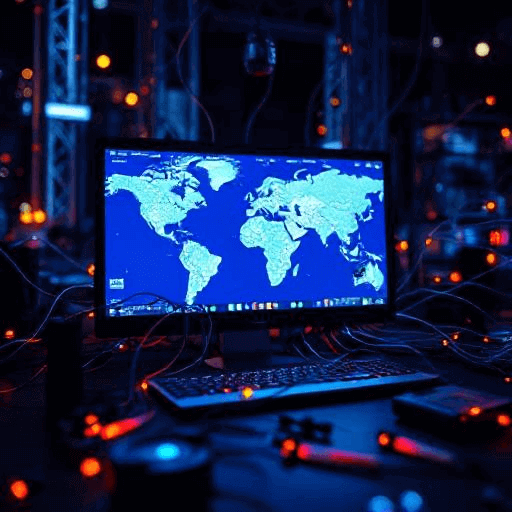Introduction
In today’s fast-paced digital environment, companies are seeking ways to streamline their IT infrastructure and deployment processes. Dell Technologies has been a pioneer in providing innovative solutions for businesses of all sizes. One such solution is the Dell Server Build Tool, a comprehensive utility designed to simplify the deployment of Dell servers. Whether you’re a small business or a large enterprise, this tool can help you reduce setup times, minimize errors, and ensure consistent server configurations.
(Image By : DEll)
What is the Dell Server Build Tool?
The Dell Server Build Tool is an intuitive, user-friendly software designed to automate and simplify the process of configuring and deploying Dell servers. This tool integrates a suite of functionalities that expedite the setup of servers, from hardware configuration to operating system installation. The primary goal is to ensure that IT administrators can quickly and efficiently manage server deployments with minimal manual intervention.
Key Features
1. Automated Hardware Configuration
- Pre-configured Templates: The Dell Server Build Tool comes with built-in templates for various server models and configurations, ensuring that your hardware settings are optimized for performance and reliability.
- Customizable Settings: Users can customize hardware settings according to specific needs, including RAID configurations, BIOS settings, and network setups.
2. Streamlined Operating System Deployment
- OS Provisioning: The tool supports automated OS installations for a variety of operating systems, including Windows Server, Linux distributions, and VMware ESXi.
- Driver Integration: It ensures that the necessary drivers are included and properly installed, reducing the risk of compatibility issues.
3. Remote and Centralized Management
- Remote Access: IT administrators can manage server deployments remotely, reducing the need for physical presence in data centers.
- Centralized Control: The tool allows for the centralized management of multiple servers, making it easier to manage large-scale deployments.
4. Advanced Configuration Options
- Firmware Updates: The Dell Server Build Tool can automatically check for and install the latest firmware updates, ensuring that your server hardware is up-to-date.
- Custom Scripts: Users can include custom scripts to be executed during the deployment process, allowing for further customization and automation.
Step-by-Step Guide to Using the Dell Server Build Tool
1. Download and Install the Tool
- Visit the official Dell Technologies website and download the Dell Server Build Tool.
- Run the installer and follow the on-screen instructions to complete the installation process.
2. Create or Select a Deployment Profile
- Launch the tool and create a new deployment profile or select an existing one. This profile will include all the necessary settings and configurations for your server deployment.
- Customize the profile as needed, selecting the appropriate hardware and software configurations.
3. Connect to the Target Server(s)
- Connect the tool to the target server(s) using the appropriate network credentials. Ensure that the servers are powered on and accessible.
- The tool will automatically detect connected servers and display their details.
4. Deploy the Configuration
- Review the configuration settings and make any necessary adjustments.
- Click on the “Deploy” button to begin the deployment process. The tool will handle the rest, including hardware configuration, OS installation, and driver integration.
5. Monitor and Manage
- Use the tool’s monitoring features to track the progress of the deployment. Any errors or warnings will be displayed in real-time.
- Once the deployment is complete, the tool will provide a summary report detailing the results.
Benefits of Using the Dell Server Build Tool
1. Time Efficiency
- The automated processes significantly reduce the time required for server deployment, allowing IT teams to focus on other critical tasks.
2. Consistency and Reliability
- By using predefined templates and automated configurations, the tool ensures consistent and reliable server setups across your organization.
3. Reduced Human Error
- Automation minimizes the risk of manual errors, ensuring that servers are configured correctly and reducing the likelihood of configuration-related issues.
4. Scalability
- The Dell Server Build Tool is designed to scale with your organization, making it easier to manage large-scale deployments without a proportional increase in effort.
5. Cost Savings
- By streamlining the deployment process, organizations can save on labor costs and reduce downtime, ultimately improving their bottom line.
Conclusion
The Dell Server Build Tool is an invaluable resource for IT administrators looking to streamline and simplify server deployment. With its robust features, ease of use, and ability to ensure consistent configurations, it stands out as a must-have tool for any organization leveraging Dell servers. Embrace the efficiency, reliability, and scalability offered by the Dell Server Build Tool, and transform the way you manage your IT infrastructure.
Additional Resources
- Official Dell Technologies Website: Dell.com
- Dell Support: [Dell Support](https