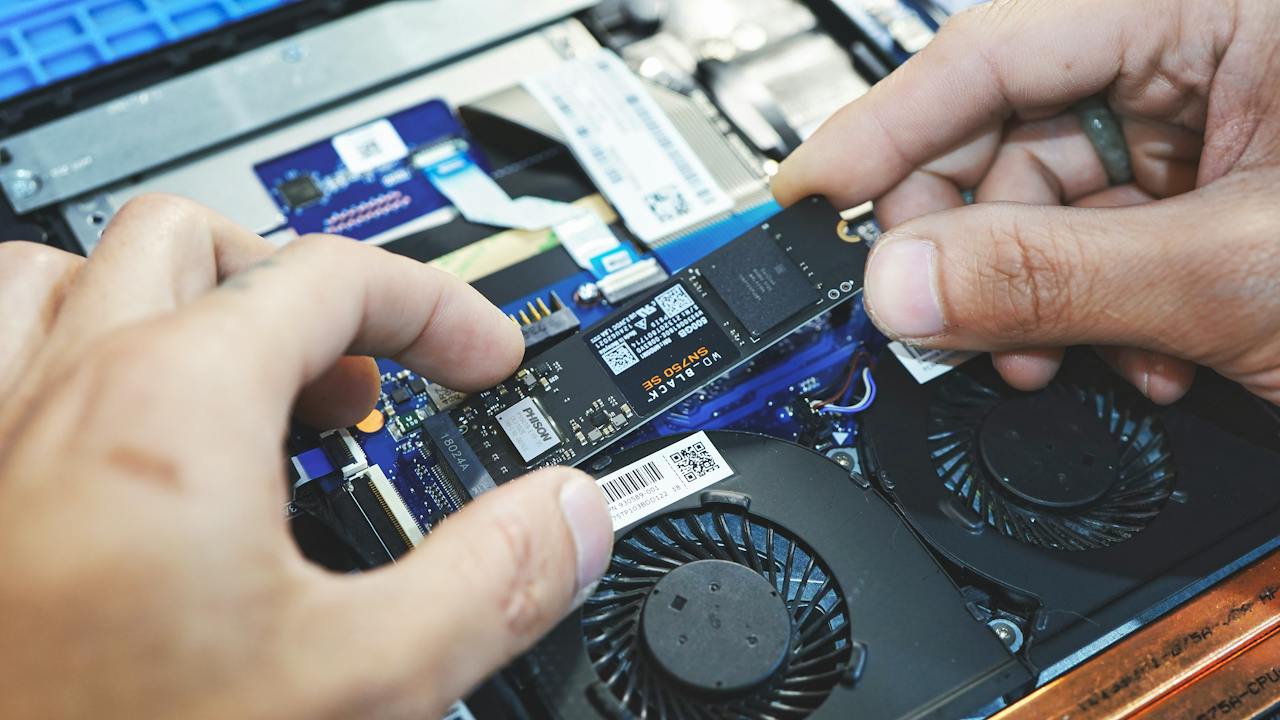Introduction to Solid State Drives
Solid State Drives (SSDs) have revolutionized data storage technology, offering faster speeds, higher reliability, and reduced power consumption compared to traditional Hard Disk Drives (HDDs). This article explores the technology behind SSDs, their advantages, typical applications, and what to consider when purchasing one.
What is a Solid State Drive?
SSDs store data on flash memory, which consists of non-volatile memory chips that retain information without power. This is a stark contrast to HDDs, which write data on a spinning disk. Below are key components of SSDs:
- Memory Chips: Integrated circuits that store data.
- Controller: Directs data read and write operations.
- Cache: Fast memory that provides temporary data storage for frequently accessed data.
Advantages of SSDs
SSDs provide several benefits over traditional HDDs:
- Speed: SSDs offer drastically faster data access and boot times because they have no mechanical parts to move.
- Durability: Without moving parts, SSDs are less susceptible to physical shock and are more durable.
- Silence: SSDs operate silently as they lack the spinning disks and moving heads found in HDDs.
- Energy Efficiency: They consume less power, which is especially beneficial for laptops and other portable devices.
Applications of SSDs
SSDs are versatile and used in various devices for improved performance:
- Personal Computers: Enhancing boot times and application loading.
- Servers: Providing quick access to large databases and frequently accessed files.
- Mobile Devices: Used in smartphones and tablets to improve battery life and durability.
- Gaming: Reducing load times in video games.
Types of SSDs
SSDs come in several forms to cater to different needs:
- SATA SSDs: Use the same interface as HDDs, easy to install in existing systems.
- NVMe SSDs: Utilize the PCIe interface for higher throughput and quicker access times than SATA SSDs.
- M.2 SSDs: Compact form factor suitable for small devices like laptops and ultrabooks.
Purchasing Considerations
When choosing an SSD, consider the following:
- Capacity: SSDs are more expensive per gigabyte than HDDs. Choose a capacity based on your needs and budget.
- Performance: Look at read/write speeds and IOPS (Input/Output Operations Per Second).
- Endurance: SSDs have a limited number of write cycles. High-endurance models might be necessary for intensive tasks.
- Brand and Warranty: Opt for reputable brands and check the warranty period for reliability and service support.
Speed Comparison: SSDs vs. HDDs
SSDs (Solid State Drives) and HDDs (Hard Disk Drives) differ significantly in their approach to storing and accessing data, which inherently affects their speed and performance. Below are key points illustrating how SSDs differ from HDDs in terms of speed:
1. Data Access Mechanism
- SSD: Utilizes flash memory where all data can be accessed directly and almost instantaneously. There are no mechanical parts to move to retrieve data.
- HDD: Employs mechanical parts like spinning disks and read/write heads, which have to physically move to the location of the data. This mechanical action takes significantly more time.
2. Read/Write Speed
- SSD: Typically, SSDs have higher data transfer rates. They can offer read and write speeds several times faster than HDDs. SSDs can achieve read speeds well over 500 MB/s and, in cases of NVMe SSDs, can exceed 3500 MB/s.
- HDD: Average HDDs offer read/write speeds around 80-160 MB/s. The physical limitations due to their mechanical nature inherently restrict their maximum speed.
3. Latency
- SSD: Exhibits lower latency times since data retrieval is electronic and does not depend on the position of read/write heads or spinning disks.
- HDD: Higher latency because it depends on the rotational speed of the disks and the movement of the read/write heads.
4. Fragmentation Impact
- SSD: Less affected by fragmentation because access time is uniform across the storage. There’s no delay due to the placement of fragments.
- HDD: More impacted by fragmentation. Data that is spread across different sections of the disk can significantly slow down performance.
5. Response Time
- SSD: Consistently quick response times thanks to immediate data access capabilities.
- HDD: Response time can vary significantly with disk condition, fragmentation, and physical delays in the read/write process.
SSDs offer a profound advantage over HDDs in terms of speed, making them preferable for applications where quick data access and high speeds are crucial, such as in operating system boots, gaming, and high-speed trading systems. The absence of mechanical parts not only means faster data access but also higher reliability and reduced power consumption, which further adds to the efficiency of SSDs in comparison to the traditional HDDs.
Conclusion
The advent of SSD technology marks a significant leap in data storage solutions. With benefits ranging from speed to reliability, SSDs are increasingly becoming the preferred choice for both personal and professional use. When transitioning from HDDs or upgrading current devices, SSDs offer a noticeable improvement in performance and efficiency.
In selecting an SSD, balance needs with budget constraints, but always consider the device’s speed, capacity, and durability. As SSD continues to evolve, keeping an eye on the latest developments in this technology will help users make informed decisions tailored to their specific requirements.